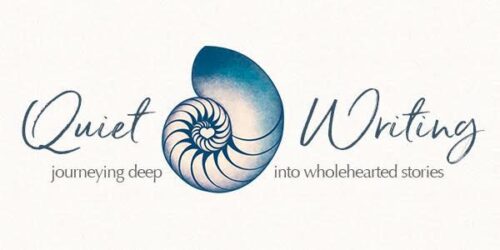In this time of COVID-19, attention shifts to online tools for living and connecting. Here I share the online tools I use for working and communicating virtually so you can get some ideas for your situation.
As a life coach with an online business, I work globally from my home office in a coastal village on Sydney’s outskirts. With 3+ years experience of developing my online coaching business and 10 years blogging experience, I have spent many hours honing my skills and wrangling technology.
Time is of the essence now as we shift rapidly and out of necessity to online tools and ways of working. So here are my tips and the online tools I use for living, working and connecting from home. I hope they are helpful for your creative business and life at a time of physical distancing. We can still be social and connect – just in different ways. And it is a fabulous time to upskill and try new things in this environment where so much is changing and we are all having to do things differently.
Zoom meetings + webinars (free + paid)
Zoom uptake is going through the roof now – adding 2.2 million monthly active users this year compared to 1.99 million in all of 2019. It has been my preferred online videoconferencing platform for three years. Zoom aims to keep under 150 milli-seconds of delay ensuring an immediacy and naturalness in conversations.
It’s easy to download and use without needing an account. You can also sign up for a free account which enables you to host unlimited 1:1 video conversations and group conversations for up to 40 minutes.
I choose to have a Pro Account because I offer longer online group coaching sessions where women connect across the world. You can record sessions for those who can’t get there or want to watch back afterwards.
It is great to see so many people embracing Zoom for virtual book clubs, online yoga classes, family catch-ups and online orchestras and choirs. I have been heartened by the creative ways people are coming together via Zoom and other similar platforms.
I have just stepped into Zoom Webinar and ran my first webinar this week on Living, Working and Connecting Online in Times of Change. It was exciting to test out this new option for my business and extending my reach. Zoom is definitely worth looking at as a webinar platform. One big advantage is if you are used to using Zoom meetings, you have a great base for easily shifting into webinars via Zoom. It also has a good free premium option.
To find out more about Zoom meetings + webinar options:
Getting started : Zoom has plenty of help available in video + text
How to get started with Zoom – a good step by step guide
I want to have virtual drinks! – Step by step tips on House-party, Zoom and other options for connecting online.
17+ best webinar software platforms – a good overview of webinar platform options
Teachable ecourse platform (paid)
You may also see this as a time to develop and offer courses online. It is an opportunity to see how you can offer and monetise your skills in new ways. There are plenty of online course platforms to choose from.
I choose to use Teachable and currently offer Personality Stories Coaching and Sacred Creative Collective group coaching (in part) via Teachable in Quiet Writing courses. And I have plans for further ecourses via the Teachable platform.
The advantages of Teachable are: flexibility, comprehensive structure and options, integration, great support and community. Pricing starts from $29US per month billed annually. I choose the Pro plan because of what it offers me as a platform now and for the future. But the Basic plan offers good value for getting started.
It’s a perfect time to explore converting what you know into an online form to share with others. People are looking for support, information and skills via online options now more than ever. Even before the impacts of COVID-19, it was predicted that e-learning will grow to $325 Billion by 2025. This will only step up further now as people have a greater need for online learning and are more accepting of it.
There are a range of online course platforms available at different price points. You can always use email as a low-cost, low-tech course delivery option too.
To find out more about Teachable + other platforms:
Teachable Knowledge Base is a fantastic resource to find out how to develop your skills with their platform
10 steps to creating a wildly successful online course – via Thinkific – another great online learning platform
13+ best online course platforms (Ultimate Guide for 2020) – an excellent, comprehensive round-up of online course and learning platforms
How to create a self-paced email course – tips for using email to create a self-paced ecourse.
Facebook Live for connection (free)
Facebook Groups and Facebook Live within your private groups is a great way to connect with your family or community. Groups can be private, limited and controlled. Using Facebook Live within such a group means it is viewable only by that group.
I currently use this option for my group coaching program and use FB Live to connect within our closed group. This enables me to share content live and connect with the group. You could also use it for families and other groups.
I use OBS – Open Broadcast Software to stream to Facebook enabling me to flip between speaking and sharing my screen and presentation. OBS is free and powerful for shifting between streaming yourself and other activities or presentations from your desktop. You need to invest time to learn OBS but I was able to master it via help from YouTube.
Facebook is focusing more on the live-streaming aspects of its business so expect more to evolve in this space. Zoom meetings or Webinars are an option for this functionality too using the share screen option.
To find out more:
Tips from Facebook on using Facebook Live – good introductory tips
Facebook focusing on live streaming as usage spikes during COVID-19 lockdown – recent developments on FB Live and why people are using it.
How to use Facebook Live – the ultimate guide – a good overview with step by step guides
Loom for short feedback/how to videos (free)
Another tool I use in my online teaching and coaching that has many applications is Loom. Loom enables you to film your desktop while talking about it. You create a video combining yourself speaking with the ability to film a document or task. I use it to provide feedback on coaching goals and actions to individuals within a group coaching program. Clients send their plans to me. I then review and mark them up on Word or Adobe pdf. Then I film from my desktop via the Loom app as I talk through my feedback.
Loom is useful for demonstrating how to use technology as you can film your desktop. It is excellent for walking through a document or creative work and providing feedback so potentially useful for coaches, teachers, parents, editors and virtual co-workers. You can also use it to create videos for online courses.
Loom is available free with pricing plans for advanced recording and editing. The advanced plan (usually $4US per month billed annually) is currently free for parents and teachers and students given COVID impacts. The limit of recordings on the free plan has also been removed till 1 July. So the time is right to try out Loom and see how you can use it!
To find out more:
Loom Featured Use Cases – find out ways to use Loom in different situations
How to use Loom video for your online business – a good introduction on its many uses
How to use Loom video-recording – a valuable step by step guide
The Loom Blog – fun for exploring how to’s and applications

Trello for organising and planning (free)
Last but definitely not least, I use Trello as the umbrella planning tool for where all the pieces of my business fit together. Trello uses boards, lists and cards for your planning, project management and list-building. It’s where I keep track of the whole, so important to me as an INTJ personality type.
It is also a way of working collaboratively as you can create group projects or give access to specific boards to others. I primarily use it as a personal tool but am exploring co-operative use for the non-profit work I am involved in with AusAPT. Creative business owners often use it as a way of communicating with their virtual assistants.
You can get loads of functionality free, but there are also pricing plans for businesses and enterprises for multi-users.
To find out more:
Mastering Trello for Business is highly recommended as a place to start. Only $29USD, it’s jam-packed with valuable tips and beautiful boards you can copy to get started.
How to use Trello like a pro – Trello’s tips for getting started
20 creative ways to use Trello and organise everything – ideas for how to use Trello to organise and track things
How to organise your entire life with Trello – life hacks for working with Trello to get organised
Using Trello for Project Management – an easy, step by step guide – using Trello to manage projects
Teams in Trello 101 – a look at how to work with teams with Trello

I hope these tips for online tools and how I use them are helpful. Let me know if you find them useful or have any tips for me and the Quiet Writing community! All best wishes for negotiating ways of positively living, working and connecting online now and into the future. And good luck too with managing all the beautiful companion animals who always seem to want to get in on the action!